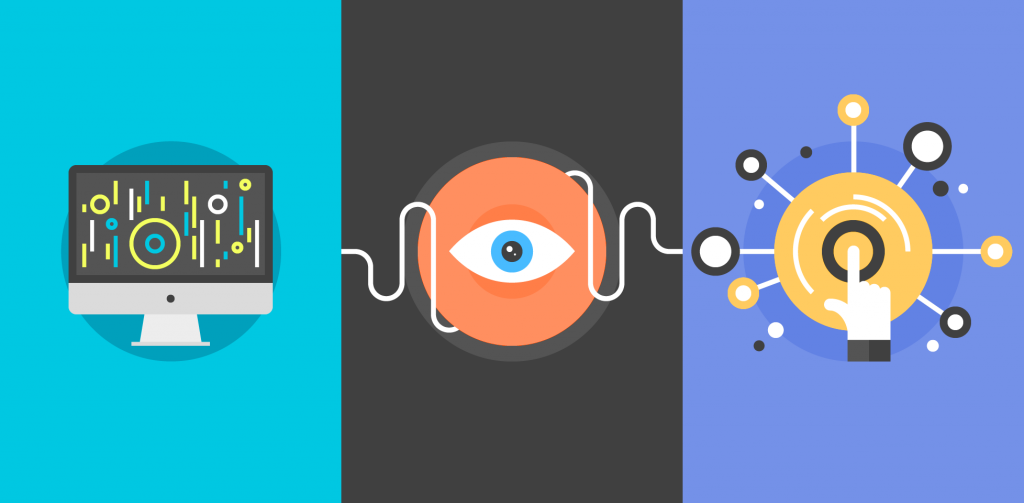
Introduction
Web animation has evolved from simple, eye-catching effects to a vital part of user engagement and interactivity. Advanced techniques in web animation have ushered in a new era of visually engaging websites. In this comprehensive guide, we will delve into the world of advanced web animation with CSS and JavaScript. We’ll explore techniques that will enable you to create interactive and captivating animations on your websites, enhancing the user experience and making your site stand out.
Chapter 1: The Fundamentals of Web Animation
Before we dive into advanced techniques, it’s crucial to have a solid understanding of the fundamentals. We’ll cover:
- Keyframes and Transitions: How to create smooth transitions and keyframe animations in CSS.
- JavaScript Animation Libraries: An overview of popular JavaScript libraries for animation, like GreenSock (GSAP) and Three.js.
Chapter 2: CSS Animation Tricks and Techniques
In this chapter, we will explore advanced CSS animation techniques, including:
- CSS Animation Timing Functions: Delve into cubic bezier curves and custom easing functions for precise control over animations.
- Animating SVGs: Learn how to animate SVG graphics using CSS properties like and .
Chapter 3: Advanced JavaScript Animation
JavaScript unlocks the potential for complex, interactive animations. We’ll cover:
- Canvas Animations: How to leverage HTML5 canvas for creating dynamic animations, games, and interactive visualizations.
- Physics-Based Animation: Explore principles of physics simulations to create realistic motion in web animations.
Chapter 4: Scroll-Triggered Animations
Scroll-triggered animations are a powerful way to engage users as they navigate your site. We’ll discuss:
- ScrollMagic Library: How to use the ScrollMagic library to trigger animations based on scroll position.
- Parallax Scrolling: Create captivating parallax effects with background and foreground animations.
Chapter 5: Interactive User Interface (UI) Animation
Interactive animations enhance the user experience. We’ll explore:
- Drag-and-Drop Animations: Implement interactive drag-and-drop animations for user interfaces and web applications.
- Complex Hover Effects: Create intricate hover effects for buttons, images, and other web elements.
Chapter 6: Performance Optimization and Best Practices
Optimizing animations is essential for a seamless user experience. We’ll cover:
- GPU Acceleration: Utilize GPU acceleration for smoother animations and improved performance.
- RequestAnimationFrame: Learn how to use for efficient rendering and frame control.
Chapter 7: Accessibility in Web Animation
Accessible web animation is inclusive web animation. We’ll discuss:
- Screen Reader Compatibility: Techniques for ensuring animations are perceivable and understandable by users with disabilities.
- Keyboard Navigation: Implement keyboard controls for interactive animations, enhancing accessibility.
Conclusion
Advanced web animation with CSS and JavaScript takes your web design and user engagement to the next level. By mastering the techniques discussed in this guide, you can create visually engaging, interactive, and accessible animations that captivate your website visitors. These advanced animations will not only set your website apart but also provide a memorable and enjoyable user experience.
